Section 1: Introduction to DeepEX
- Nour Ben Mabrouk
- Feb 12, 2024
- 11 min read
Updated: May 20, 2025
SECTION 1: INTRODUCTION TO DEEPEX
DeepEX is a robust, user-friendly software for the design and analysis of any deep excavation model with several methods and standards. Our development and technical teams aim to offer a modern, powerful tool that can help any geotechnical engineer, project manager and contractor to gain a competitive edge and achieve quick design with advanced methods and in the most comprehensive way.
This section includes some general information about the DeepEX – Shoring Design Software. We will present you the basic software features, the system requirements for the software installation and use, as well as, information about examples, training videos and technical support.
DeepEX is a user friendly robust software program that evaluates and aids the design of deep excavations. The design of deep excavations can be a very complicated matter. The designer has to content with many unknowns and factors that influence the behavior of the excavation. Typically, there are two systems in excavations that must be designed: A) the Earth Retention System that contains the earth i.e. the support wall (sheet pile, diaphragm wall, etc.), and b) the Support System (i.e. the internal or external bracing such as rakers, struts, or tiebacks) that supports the earth retention system.
Performing detailed calculations for both systems can be a very time consuming process, especially when parameters have to change. In addition, many current software programs do not offer an integrated platform of structural and geotechnical analyses required to design deep excavations. As a result, the designer is forced to use numerous software programs to analyze the excavation and the structural system separately. With the exception of finite element analyses, there are very few theoretical solutions for calculating lateral soil pressures from complex surface profiles. Furthermore, the designer has to save under different filenames the different stages of the same excavation. As a result, the whole process can become unnecessarily complicated and time consuming. DeepEX addresses most of these issues and provides an integrated structural and geotechnical platform for designing deep excavations.
The current version of DeepEX offers both traditional methods of analyses and discrete soil spring solutions. Finite Element Analysis Method is available as an additional module in DeepEX software. While it is generally accepted that traditional methods of analysis have obvious limitations in predicting real behavior accurately, they are important for framing the problem and providing a back-check for more rigorous finite element methods. Soil spring solutions can give a better approximation to real wall behavior. The beauty of DeepEX is that it can perform both traditional and spring analyses so efficiently that it leaves the designer with ample time to perform more time consuming finite element analysis.
DeepEX is compatible with Windows (OS) XP, Vista, 7, 8 and 10. A minimum of 380 Mb must be available on your hard disk. Windows 10 is required for the use of DeepEX Voice Commands and the use of HoloDeepEX capabilities.
Support and technical assistance for DeepEX is offered through our web sites at:
www.deepexcavation.com and www.deepex.com
Please send us any question at: support@deepexcavation.com
If you have any questions on a specific software file, please send attached the DeepEX file as well.
You can find extensive examples and videos in our official websites (www.deepexcavation.com and www.deepex.com).
For examples please visit:
www.deepex.com/training/examples
www.deepexcavation.com/en/examples-2015
For training videos, please visit:
www.deepex.com/training/training_videos
Projects designed with DeepEX:
DeepEX is used as a main deep excavation design tool by many engineers and companies worldwide. As a result, a lot of projects (more than 10000 projects worldwide) have been designed with our software program (Southeastern Asia, North America, Australia, Europe etc). All the projects that are designed with DeepEX meet the requirements of the relevant DOTs.
You can find details of some of our projects and clients in our websites, using the following links:
https://www.deepex.com/projects/projects_with_deepex
http://www.deepexcavation.com/en/deep-excavation-library
Software training/online presentations:
We can always arrange a free online presentation (up to one hour), where we can present the main features and capabilities of our software. Extensive training (online or on spot) can be arranged upon request. The cost of the full training course can be defined according to your needs. To arrange a presentation and for additional information, please contact:
DeepEX is a great, user-friendly software program for shoring design and analysis. It can perform both geotechnical and structural design for many retaining wall systems, that include soldier pile walls, sheet pile walls, secant pile walls, soldier pile and tremied concrete walls, king pile walls (combined sheet piles) and diaphragm walls with multiple sections of reinforcement. DeepEX can design any support system, including anchored walls, braced excavations/cross-lots, top/down construction models, walls braced by rakers, deadman walls, bin type walls and more. DeepEX can also perform slope stability analysis with soil nailing. It comes packed with all structural and geotechnical design codes.
Technical Characteristics
|
|
In DeepEX we can work with many design sections of an excavation. In a sense, a design section is a design scenario. Each design section can be independent or can be linked to a parent model. This way, multiple conditions can be examined simultaneously. The general philosophy in creating an excavation model in DeepEX is:
1) Specify the global coordinates.
2) Specify the soil types and properties.
3) Specify the stratigraphy – soil layers.
4) Create a generalized water table.
5) Specify the retaining wall system (soldier pile, sheet pile, secant pile, tangent pile, diaphragm wall etc.).
6) Create a database of support members (tiebacks, struts, or concrete slabs).
7) Add construction stage, perform excavation and backfill operations in each stage and draw in new supports.
8) Modify the stage elevations.
9) Specify load cases or design approach combinations.
10) Define analysis method and other analysis options.
11) Analyze the project.
12) Review the analysis results and optimize the model (manual optimization – use of the automatic optimization tools).
13) Perform slope stability analysis (if needed).
14) Export reports.
DeepEX software is customizable. We can use the basic version or choose to include any of the available additional optional modules. These modules, when activated, can assist us with different analysis options.
DeepEX Basic Version
With DeepEX basic version, we can design in the same software file unlimited number of 2D design sections. In each design section we can use different soil layers, different wall types, different support systems, different external loads (load from buildings, footings, traffic, train etc). So basically we can use the design sections to analyze all the different project walls.
DeepEX basic version implements the classical Limit Equilibrium analysis method and the Non-Linear analysis (Beam on elastoplastic foundations methods). It includes a big variety of structural and geotechnical design standards and extensive databases of steel sections (pipes, H piles, rectangular hollow sections, sheet piles, channel sections, rebars) used globally.
The basic version is always required and it can be customized by adding optional modules.
Cost Estimation Module
Cost options are available with the Cost Estimations additional optional module within DeepEX. We can either calculate project costs with the general calculation of the project, or we can choose to estimate cost without wall analysis. The cost module does not produce exact costs. It is used to produce rough project cost estimations (Installation costs - labor and equipment, material costs). Additional information for this module is included in section 9.
This module can be activated and used, as an independent module within DeepEX, where the activation of other modules, as a package is not required. It can be uniquely activated regardless of the others modules.
3D Frame Analysis Module
The 3D frame analysis additional, optional module enables us to design excavations supported by walers, struts and tiebacks. The 3D definitions consist of an external project perimeter and an excavation perimeter. A wall perimeter is typically assigned to the excavation perimeter, with the possibility of assigning a different wall section (relating to a 2D design section) on each wall segment (between nodes). Based on the analysis results, DeepEX will pick up the load from each design section and Figure out reactions and stress checks on walers, struts and ground anchors. Additional information for this module is included in section 9.
The use of this module requires the purchase and activation of the cost estimation module as well.
Export 3D Holograms Module
The Export 3D Holograms additional optional module enables the possibility to create holographic representations of deep excavations. Any 3D model created by the 3D frame analysis module of DeepEX can be exported and viewed on the desktop (Windows 10 version is required), or through Virtual Reality or Augmented Reality glasses, with the use of the HoloDeepEX viewer application. The holograms can be used for the impressing presentation of the designed project to the client, as well as to review possible construction issues (interaction between tiebacks and nearby building foundations, relative position between walls and utilities etc.).
The use of this module requires the purchase and activation of the cost estimation and 3D Frame Analysis modules as well.
Export Drawings to DXF Module
The Export drawings to DXF additional, optional module enables us to export all 2D sections to DXF, saving a respected amount of time and effort to create the project sketches. The software exports all design sections, wall sections and top site view to DXF, which is a file format that can be opened and edited with any CAD software. Additional information for this module is included in section 9.
The Export Drawings to DXF is an independent module that can be included in any software version. If the 3D Frame Analysis module is also activated, then the Export Drawings to DXF module can also assist to the export of the plan and side views of the model to DXF.
Gravity Walls Module
The Gravity Walls additional, optional module enables us to design gravity retaining walls. The module can calculate the wall stresses and factors in sliding, overturning and bearing conditions. Gravity walls can be of any shape and dimensions. Additional information for this module is included in section 10.
This module can be activated and used, as an independent module within DeepEX.
Pile Supported Abutments Module
The Pile supported abutments additional, optional module enables us to design abutments of any shape, supported by a pile group. The software analyzes both the wall and the piles, performing structural and geotechnical design. Additional information for this module is included in section 10.
This module can be activated and used, as an independent module within DeepEX.
Building Damage Assessment Module
The building damage assessment additional optional module can be used for the damage assessment analysis. With this module activated, the software will calculate the settlement and displacement below the wall because of the nearby excavation, and it will also perform the damage assessment, calculating and presenting strains, displacements and damage categories of all building walls, in each construction stage. Additional information for this module is included in section 10.
This module can be activated and used, as an independent module within DeepEX, though it works better when a 3D model is created with the use of the DeepEX 3D frame analysis module.
Finite Element Analysis Module
The Finite Element Analysis additional optional module enables us to perform the Finite Element (FEM) analysis in any model created in DeepEX. FEM analysis can consider all construction stage effects and enables us to model full soil-structure interaction. Soil is modelled with a series of triangular nodes. DeepEX does all the stiffness calculations and helps us to estimate FEM analysis parameters.
This module can be activated and used, as an independent module within DeepEX.
As mentioned in section 1.8, DeepEX basic version can be enhanced with additional optional modules. Most of these modules can be activated and used independently. There are only two limitations:
A. DeeEX 3D Frame analysis module requires the purchase and activation of the Cost Estimation module additionally.
B. DeepEX Export 3D holograms module requires the purchase and activation of the 3D frame analysis and the cost estimation modules additionally.
We can implement any module to the end user’s version upon request and purchase. Additional modules purchase and activation can be done either with the original software purchase, or in a future date.
The purchase of a DeepEX license is a one-time procedure. Users can purchase the required amount of software licenses, and these licenses can never expire. New additional licenses or new modules can be purchased additionally and activated in future dates if required.
Each standard DeepEX license can be installed and activated in a specific device. These activated licenses can be transferred to new devices with the use of our online activation center, following a specific procedure (see section 1.10).
A USB key can be purchased additionally. In that case, we can ship a USB key that can be used as a license key, unlocking the software in each device DeepEX is installed, giving mobility to the end user to work with the software in different devices. Only one key can be acquired for each purchased license.
A network USB key can be purchased additionally. This USB key can be installed on the server, allowing the cotemporary use of DeepEX in a number of devices, equal to the number of purchased licenses. For the purchase of a network key, one of the following minimum requirements should be met:
A. Purchase of at least one DeepEX license along with the Cost Estimation, 3D Frame Analysis, HoloDeepEX, Gravity walls and Export Drawings to DXF modules.
B. Purchase of at least two DeepEX Basic Licenses, or DeepEX with fewer modules than mentioned in case A above.
DeepEX full version can be installed using the full version link, which is provided upon software purchase. The number of single activated licenses of each user equals to the number of purchased licenses.
To activate a single software license in a certain device where the software is installed for the first time, the following procedure should be followed:
A. Open the software full version with the CAPS LOCKED (or the SHIFT key pressed). This action causes the activation panel to appear).
B. The activation panel includes a SITE and a MID code. These codes are unique for each device and they are based on certain device parameters (BIOS, Hardware, Hard Disc etc.). Please send us these SITE and MID codes.
C. We will produce and e-mail back an Activation code that can used in the panel to activate the license.
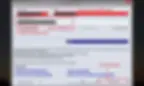
Figure 1.9.1: Activating a single license
We can always transfer the license to other devices using our online activation center. Along with the original activation code, we provide to all software users a unique username and password.
In order to transfer a license, the next procedure should be followed:
1. Open the software in the device where the software is activated with the CAPS locked (the activation window should appear).
2. Select to remove license. We will need to import your current activation code and press Continue. We have to accept to remove the license.

Figure 1.9.2: Select to remove the license
3. The software will produce a Removal Code. We have to SAVE this code, as it is required in order to move the license to another device or reactivate the software in case of a PC disc format.

Figure 1.9.3 Save current removal code
4. Install the software to the new device where we wish to transfer the license or reinstall the software in case of a PC disc format.
5. Open the software in the new device with the CAPS locked (the activation window should appear).
6. Visit our online activation center at:
http://activate.deepexcavation.com:8000/admin.aspx
7. Login with the provided Username and Password.

8. Select the option “Manage your licenses”.

Figure 1.9.5 Option to manage licenses
9. Locate the order, open order’s licenses (by pressing the “key” button), and select the refresh button next to the license you wish to transfer. Enter the new SITE and MID codes and the Removal code of the license you just removed.

Figure 1.9.6 Select to update a license
10. The software will produce a new activation code. Save this code and use it in the activation panel to activate the new license.

Figure 1.9.7 Save new activation code
Advanced Video Examples
New videos, covering several deep excavation design cases and DeepEX capabilities!
New Examples with DeepEX - Shoring Design Software

Projects designed with DeepEX
DeepEx Demo
Structural and Geotechnical design of Deep Excavations.
Try the Full version for free and see how you can design and optimize any deep excavation model in the most efficient way!
Web Presentation
Get a Free online presentation! Learn about all software features and capabilities!
Purchase DeepEX
Get the most powerful shoring design software! Customize your version!
Software
Review our software programs for geotechnical engineers and contractors!
Trusted by









