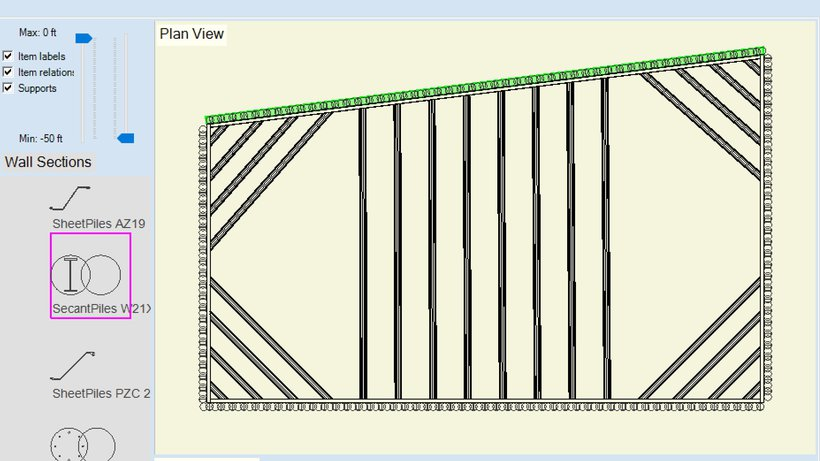Export Drawings to DXF
- Rana Jdidi
- Jan 25, 2024
- 2 min read
Updated: Mar 21, 2024
Export Drawings to DXF
DeepEX can generate detailed SOE side section sketches, wall section details, model sketches with result graphs for each construction stage and more with one click!
Save time and effort in generating your project sketches!
The Export drawings to DXF module enables you to export all 2D sections to DXF, saving you a respected amount of time and effort. DeepEX exports all design sections, wall sections and side view to DXF.
The excavation site plan view and wall elevation (front) view for each excavation surrounding wall can also be exported to DXF (the 3D Frame Analysis additional module is also required for this case).
All DXF files can be later accessed and modified using any CAD software. Sketches with result diagrams for each construction stage can also be exported to DXF using DeepEX. User can easily manage the export font size through a robust dialog.
The Export Sketches to DXF module is available in DeepEX 2D Plus, 3D Plus and 3D Advanced Versions
Export Drawings to DXF in DeepEX 2D and DeepEX 3D Plus
Wish to Export your Sketches with a Click?
Book a FREE online presentation now!
DeepEX - Shoring Design Software
DeepEX is the ultimate software program for design and analysis of Deep Excavations! Design any wall type and support system in the most efficient way!
|
|
|
|
|
|
DeepEX Features
All software features and capabilities! Review all available design methods and analysis standards!
Resources
Review our project library, extensive theory, analysis and design methods and learn about our software programs!
Training
Get professional training on DeepEX through videos, examples, webinars and online software presentations!
DeepEx Demo
Structural and Geotechnical design of Deep Excavations.
Try the Full version for free and see how you can design and optimize any deep excavation model in the most efficient way!
Starting at
$ 3750
Web Presentation
Get a Free online presentation! Learn about all software features and capabilities!
Purchase DeepEX
Get the most powerful shoring design software! Customize your version!
Software
Review our software programs for geotechnical engineers and contractors!